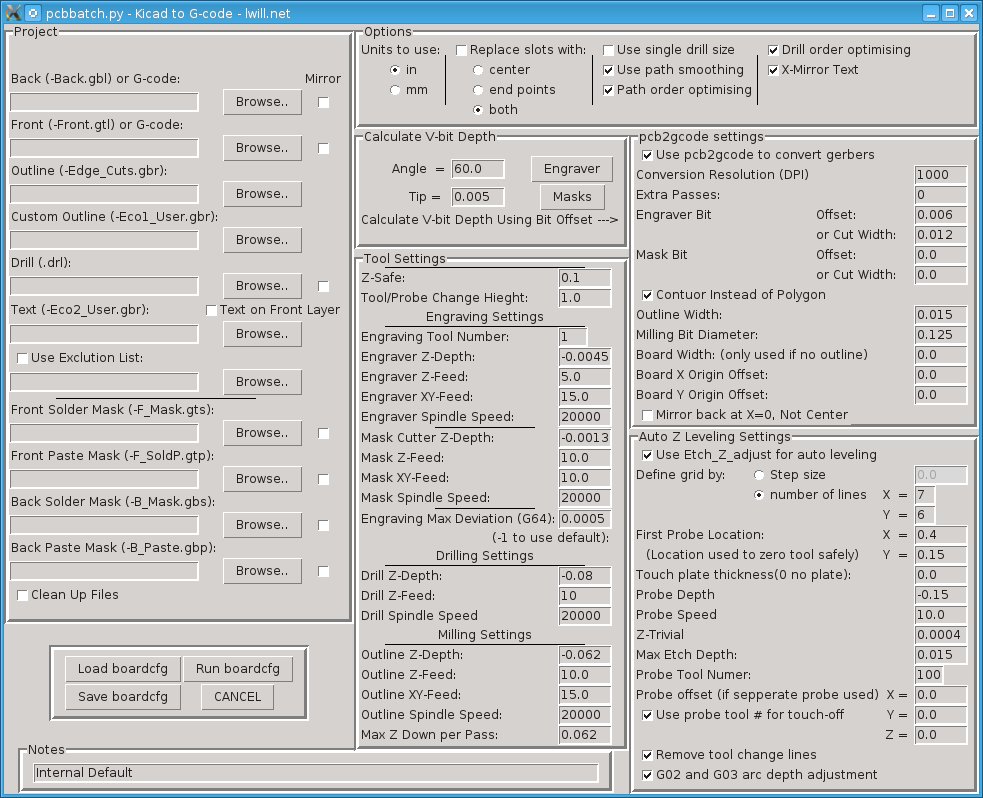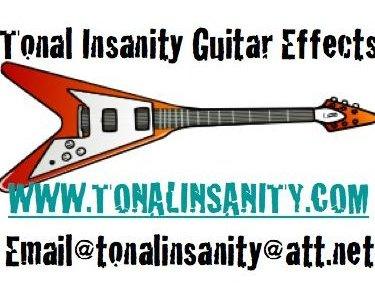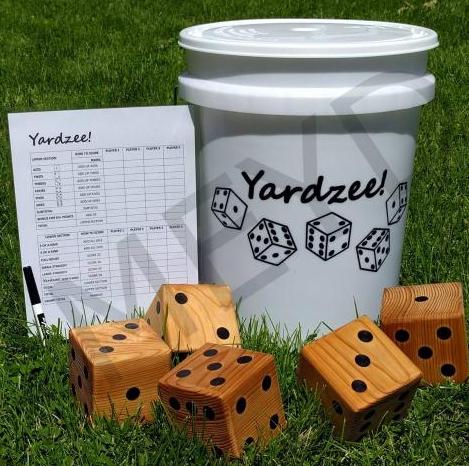Boardtools v0.8 (FINALLY!)
Aug 16, 2014 Computers, Electronic Projects, Linux
I have finally gotten around to cleaning up the script I use to generate gcode from Kicad and engraving files. (Since someone finally commented on it and asked for the new version)
I have completely re-written it and added a bunch of new settings. It is now one huge script instead of several smaller ones and has grown nearly 3 time the size (over 3600 lines!)
There is a quick README and crude INSTRUCTIONS included to help explain the changes and how it works.
It is not fully tested by any means, I still keep finding, changing, and correcting things, but I ‘think’ it is user friendly enough for others to find useful.
Many of the changes and setting were done so it would work with the new mill I have and are a bit specific to it, but they may be useful in other ways as well and generally made it more flexible and capable.
If you are one of the silent few who used the first version, your config files will probably not work as there are new setting that will be missing and a few renamed. You can open them in a text editor and figure out what your old settings were.
There are a lot of things it can do that I haven’t documented well, but the basic instructions should get you going. If one of the settings is not clear, please ask and I will try to explain what it is for. Some may simply not make sense for your application.
Please, if you give it a try and find it useful, or not, or find a bug, PLEASE let me know. If it is a ‘bug’ and not a ‘feature’ ![]() I may try and fix it. If you have a reasonable request I think would be useful, I may try to add it in. I wrote this for my own use, and it does what I want, but you may think of something I would like it to do in the future.
I may try and fix it. If you have a reasonable request I think would be useful, I may try to add it in. I wrote this for my own use, and it does what I want, but you may think of something I would like it to do in the future.
Tick, tick, tick…
Apr 11, 2014 Computers, Electronic Projects, Home Projects, Linux, MythTV, Programming, Rain Barrel
My, how time flies.
I need to catch up on a bunch of stuff soon.
- First, I have started building custom K-Cup holders called the Kupousel. Please check them out.
- I have spent a lot of time with my “new” CNC’ed X2 Mini-Mill. Lots of mods and stuff I hope to post about.
- Sill making Tonal Insanity effects pedals. The mill is helping with them. Started using surface mounted components.
- Got my hands on some Arduino knock-offs and been using them to develop other AVR stuff.
- Built an SMD reflow oven from a toaster oven and a ATmega for a PID control.
- Built (cobbled together) a new spindle for my old router when the Roto-Zip started to give out. It also has less run out so I can route PC board directly now, even SMD stuff.
- Completely re-written my Board Tools program with even more options, partly to take advantage of the new spindle and mill.
- Will be re-re-re-building the rain barrel yet again this year. Last year I tested a control using a pico-power ATtiny13a AVR. Worked well, needs a bit of fine tuning. Main reason for rebuild is the barrel cracked, I moved the garden, and I dropped the solar panel at the end of last year and broke it.

- Building my daughter a loft bed – out of an old desk.
- Rebuilt my MythTV system and got in a fight with the stupid cable box that uses XMP IR protocol. (on going)
- Oh! It has been so long I never mentioned my new main computer: 8-core! AMD “Bulldozer” FX-8120, liquid cooled, msi 970A-G46, 16GB RAM, 1TB HD, Bu-ray burner, 23″ wide screen monitor, running Fedora 19 (20 soon). It F…’IN SCREAMS! Built Android (for A10) complete from source in a few hours! That was why I got it thrown in on a job to modify a Mele A2000 STB into a network/web based, Scent Palette controller. Builds MythTV in about 10 minutes.
Hopefully I will add more info in less than the next 2 years! ![]()
Fun with LIRC
Apr 4, 2011 Computers, Linux, MythTV
I have successfully updated my bedroom MythTV frontend part way.
I did an upgrade using YUM and now running Fedora 14. I did not update MythTV yet since the server is running v.23 and have to update it first. All went well except having to fiddle with updating the NVIDIA driver by hand.
While I was tinkering, I set up LIRC to control the TV and Cable box as well as MythTV. The TV did not have a remote with it and it turns out Olivia’s codes are a bit weird. The remote that came with the Comcast STB worked, but not well. The universal remote I was using with Myth had the same issues but did not work with the STB. I wanted to have only one remote control everything, so what I did was set the universal remote to a code that nothing was using (RCA I think) and had LIRC send commands to the TV and STB using irexec and some irsend scripts. I use a home brew transmitter and old Packard Bell receiver.. I was having a lot of issues with errors that seemed to be coming from problems with the serial port. I ended up switching to the earlier mentioned test machine and that seemed to clear most of it up.
Now what I have is:
Remote
V
LIRC
V V V
MythTv – STB – TV
Ex. when I send Volume Up, LIRC receives it then sends the proper codes out to the TV.
A bit of a hassle, and a slight delay in each action, but the function is so much better with only one remote!
By the way, I was able to pull the hard drive and simply switch machines, even though one was Intel and one AMD. Ever try and do this with WinXP??????? (big pain!!)
Number of View :25001Computers Everywhere!
Mar 8, 2011 Computers
I am planning to do an upgrade of MythTV soon and playing with the latest Fedora 14 before I break every thing. I have a spare computer at the moment to play with, but thought I would take a moment to list the computers running around here now for reference. I will be referring to several of them in the next few posts. They aren’t all that special, but I will detail the highlights.
Starting where internet comes in:
- Smoothwall Box
Old Compaq DeskPro P2 POS (not “point of sale!!”)
Not sure what is in it, but it keeps on working, so I don’t want to touch it!
Running SmoothWall 3 with DSL modem in passive mode.
- Shop Box
P4 2.66GHz Win XP (yes, I still need XP for stuff)
MB HP? salvaged from trash.
- CNC Box
AMD ?? Unbuntu and EMC a few versions old.
Again, not broke, don’t want to mess with it!
Also dual boots Puppy Linux 4.31
It has pull out drives, so there is also one with XP and an older demo of MACH 3
- Main Box
P4 2.66GHz Fedora 11
Another dumpster find now with 160G and 500G HD’s
General use machine and stores videos.
Comcast, Schedules Direct, and MythTV
Feb 24, 2011 Computers
My MythTV is set up with 2 tuner cards, one is connected to my main cable box, and the other was connected straight to the basic cable. I have LIRC control the cable box. Not long ago, Comcast issued digital set top boxes (STB) for all its services, even basic cable. I then had to add the STB and have LIRC control it as well.
On Schedules Direct I had 2 listing, basic, and digital. Comcast has now added more channels on the STB that are above and beyond Basic (like SyFi and Sprout, but not BBC or movie channels if you have a digital package) so I wanted to be able to tune them as well on MythTV. I set both inputs to use the digital listing since Schedules Direct only lets you have each linup once, and deleted the unavailable channels from the STB input. On the next run of mythfilldatabase, the channels were added back. Since I don’t want Myth to try to record on a tuner / channel that doesn’t exist, I wanted a way to automaticly clear the channels. I read in a forum where somone ran a cron job to do this for over the air channels they could not receive, but I am trying something different. I found that when mythfilldatabase ran, the “finetune” field was set to “NULL” on the new channels. All I needed to do is delete any channels that matched this. In mythtv-setup there is a setting for “mythfilldatabase program” that I set to a batch file “mythfilldatabase.sh” which contains:
#!/bin/sh mythfilldatabase mysql -u XXXX -pXXXX -e"delete from mythconverg.channel where finetune is NULL;"
XXXX are username and password
This way every time MythTV automaticly runs the command, it will clear the new channels on it’s own.
Of course, I will not have new channels that I may want added, but I can check for them on my own and run mythfilldatabase manually.
NOTE: if you use MythWeb, finetune will show as a blank (NULL) the first time making the new channels easy to find, but if you save changes, it will set it to “0″
I am going to let this run a few days and see how it goes!
One side benefit is since there is only on listing to download, mythfilldatabase runs in less time using cached data for the second tuner.
MythTV Menus Disapeared!
Aug 19, 2009 Computers, Linux, MythTV
I have been in the process of setting up a new MythTV frone end and having lots of little issues. I go through this every time, all the little tweaks I need to work with my hardware drive me nuts! I am going to be adding important things here as they come up.
I just rebooted the system and all the menus were gone! Just a blank background. I navigated by “feel” to the settings and the screen came up. I tried changing from OpenGL to QT, changed theme, no good. Started googling, nothing looked familiar. I finally realized I had unplugged the monitor the night before. Opened nvidia-settings, rescanned monitors, saved and that fixed it.
Now a bit more explanation. I have an nvidia 8400gs card connected to a 61″ RCA DLP using DVI. First time I have used this card and this type of set up. I had a small LCD monitor hoked up as well while installing since the RCA cuts off the menus, and switched when finished. I disabled the LCD and every thing was OK. Last night I unplugged the LCD from the AC since I was done with it. Today I powered down to look at mounting a new hard drive and when I powered back up, no menus on Myth. I looked in nvidia-settings and the monitor was still listed. Rescanned and still there, Completely disconnected and rescanned, GONE! Saved xorg.conf, rebooted, changed all settings back, and now it is ok.
Apparently nvidia was trying to be too smart for it’s own good. I had hoped to leave the LCD enabled for future use, but I guess I will just have to reset things if I do.
Now I know, and knowing is half the battle! (To keep from pulling what hair I have left!)
Tags: mythtv
Auto login Fedora 11
Another note for future installs of Fedora.
I use the auto login feature in Fedora and it wasn’t working on my latest install. I have had this problem in the past and never figured out why until now.
In the KDE settings there is a “Login Manager” where you can set automatic and password-less login which I set everything and it still didn’t work.
I use KDE but decided to install Gnome as well to try it a bit. I used “switchdesk kde” to change to KDE. Apparently Fedora uses GDM by default not KDM if you install Gnome. The settings only effect KDM! I normally do not even install Gnome to save space so if GDM is missing it will default to KDM. This explains why it normally works for me, but some times, like now, it does not!
The solution is to add the file (if missing) /etc/sysconfig/desktop and add/change the entry
DESKTOPMANAGER=”KDE”
Reboot. Now it works
Tags: linux
KDE4 Super user file manager in panel
Aug 16, 2009 Computers
After installing Fedora 11 several times I have finally decided to document how I did this so I will stop pulling my hair out (not much left) each time I do this. I have it working on my main system but can never remember how. Since I got smart a while back and put /home in it’s own partition I now don’t wipe it when upgrading so I haven’t had to recreate it since.
In previous versions (pre KDE4) there was a menu item for super user file manager using Konqueror. I am use to Konqueror and set it to default, but I got use to being able to get at the system files without having to switch users or use a terminal. Yes I know the dangers, It’s my system and that’s the way I like it. You use to be able add it to the panel and when clicked it would ask for password and run. Any configuration files would then open in kwrite in su mode as well and save properly.
The first problem I ran into was that KDE4 requires you to use kdesu instead of su if you want anything to run in X as root. Very upsetting to open a terminal, type su, pw, kwrite, and have nothing happen.
So once I got over that I went to add what I wanted to the panel, but there is no choice for application, only damn “widgets”! Since there is no widget for “file manager super user” I tried dragging /home down there and then modifying it, no joy. It is just a folder, opening with the default app. not an app. itself. I dug on my main system and recreated what I must have done.
What I ended up doing:
Right click the launcher icon, select “Menu Editor”
Created a New Item. (Where ever you like)
Set Command to “kdesu konqueror”
Set other preferences (icon, name, description.)
Save.
Drag new icon and place on panel.
TA DA!
(Edit: I just figured out how to do it in”Menu Editor” DUH!)
Note to self
Aug 2, 2009 Computers
Bridge network Fedora and VB
http://www.samlesher.com/fedora/bridge-network-interface-on-virtualbox-in-fedora