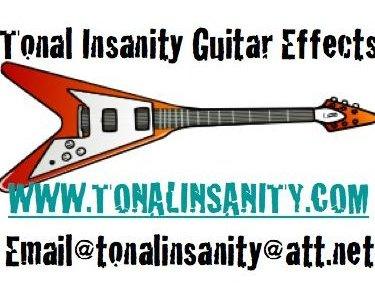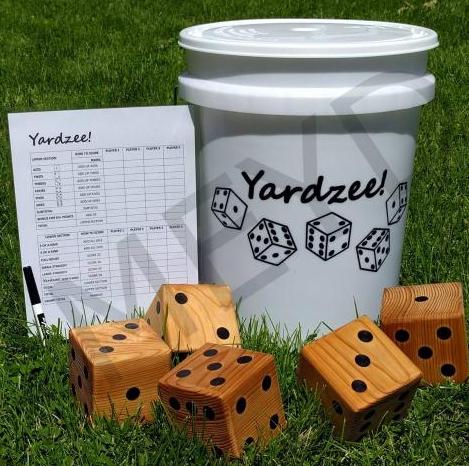MythTV Menus Disapeared!
Aug 19, 2009 Computers, Linux, MythTV
I have been in the process of setting up a new MythTV frone end and having lots of little issues. I go through this every time, all the little tweaks I need to work with my hardware drive me nuts! I am going to be adding important things here as they come up.
I just rebooted the system and all the menus were gone! Just a blank background. I navigated by “feel” to the settings and the screen came up. I tried changing from OpenGL to QT, changed theme, no good. Started googling, nothing looked familiar. I finally realized I had unplugged the monitor the night before. Opened nvidia-settings, rescanned monitors, saved and that fixed it.
Now a bit more explanation. I have an nvidia 8400gs card connected to a 61″ RCA DLP using DVI. First time I have used this card and this type of set up. I had a small LCD monitor hoked up as well while installing since the RCA cuts off the menus, and switched when finished. I disabled the LCD and every thing was OK. Last night I unplugged the LCD from the AC since I was done with it. Today I powered down to look at mounting a new hard drive and when I powered back up, no menus on Myth. I looked in nvidia-settings and the monitor was still listed. Rescanned and still there, Completely disconnected and rescanned, GONE! Saved xorg.conf, rebooted, changed all settings back, and now it is ok.
Apparently nvidia was trying to be too smart for it’s own good. I had hoped to leave the LCD enabled for future use, but I guess I will just have to reset things if I do.
Now I know, and knowing is half the battle! (To keep from pulling what hair I have left!)
Tags: mythtv